Whenever you install a program or copy/delete data – file ends up chopped up into chunks and stored in multiple locations on the disk resulting into fragmentation. Defragmentation process help reduce this fragmentation and keeps track of all stored Data.
The default Windows Defragmentation utility only allows you to defrag the whole drive (or drive partition). This can take up hours and result in lose of productive PC usage time. With Defraggler, you can defrag individual files and thus save time.
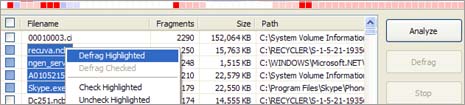
Link : Download | See : Features
After you download and install this program – run it, select the file and defragmentation is completed quickly. Besides individual files, you can also use it to defrag the whole drive. Besides being a FREE utility, it supports all OSs released since Windows 2000, this includes Windows 2000, 2003, XP and Vista.
P.S. To use Windows default defrag utility, right click on drive icon in ‘My computer’ window and select ‘properties’ option. Then click on ‘Tools’ tab and check for defragmentation option.

No comments:
Post a Comment